- TIPS & TRICKS/
- Mastering Copilot Prompts: A Beginner's Guide to Getting Accurate and Useful Results/


Mastering Copilot Prompts: A Beginner's Guide to Getting Accurate and Useful Results
- TIPS & TRICKS/
- Mastering Copilot Prompts: A Beginner's Guide to Getting Accurate and Useful Results/
Mastering Copilot Prompts: A Beginner's Guide to Getting Accurate and Useful Results
Writing effective prompts is one of the most valuable skills to develop. A good prompt saves time, improves accuracy, and gives you exactly what you need.
If you’ve ever searched on Google, you already know the basics of prompting. The difference with Copilot is that it’s more interactive, and the way you phrase your request directly shapes the quality of the response.
This guide will walk you through what prompts are, why they matter, and how to write them.
What Is a Copilot Prompt?
A Copilot prompt is a written instruction that tells the AI what task to perform. It can be a simple question, like asking what year the Internet was invented.
Prompts can also be more complex, like asking Copilot to write an essay or draft a professional email. In every case, it interprets your words and produces a response that fits your request.
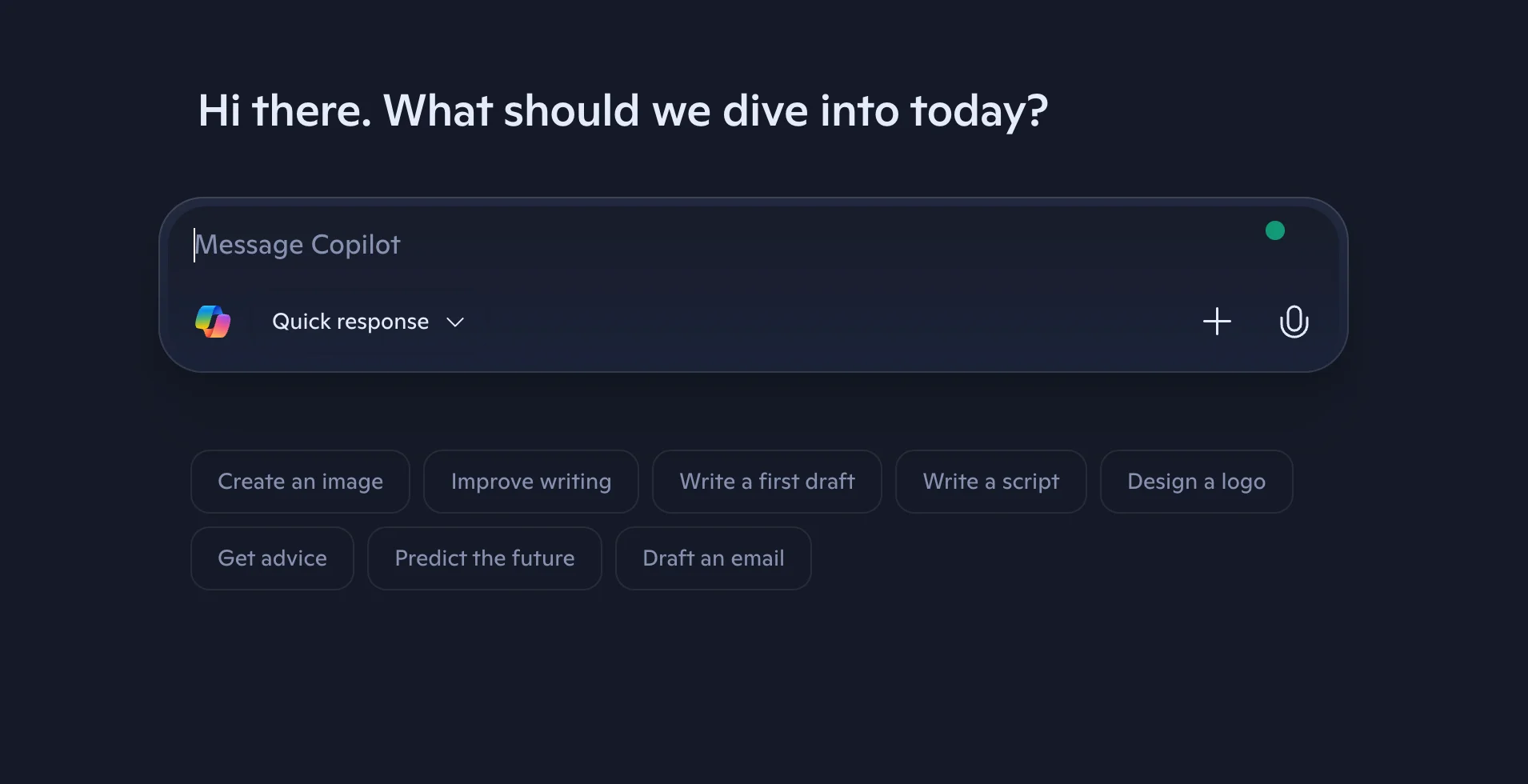
The quality of Copilot’s response depends on how clear your prompt is. A vague instruction like “write about history” gives the AI little direction. It won’t know which period, region, or theme you’re interested in, so the answer may be too broad to be useful.
Compare that with a more specific prompt: “Write a summary of the causes of the American Civil War, focusing on the influence of political and economic factors.”
This prompt sets clear boundaries, which helps Copilot deliver a far more accurate and relevant response.
Why Do Prompts Matter So Much?
Prompts are not just requests; they shape the quality and depth of the help you get from AI tools. Two people may share the same idea, but if they phrase their prompts differently, the results can vary significantly, even when using the same tool.
For example, examine these two prompts:
- “Explain the solar system”
- “Explain the solar system for a 10-year-old using simple language and short sentences.”
The first prompt would likely give a textbook-style answer that a child may not understand. The second adds context, defines the audience, and sets the tone, so Copilot shapes the response in a way a 10-year-old can follow.
This example shows that the more context you give Copilot, the more it can adapt its output. Your results are only as effective as the prompts you type in.
5 Common Errors When Writing Copilot Prompts
Several common mistakes can reduce the effectiveness of your prompts:
- Too Vague: Prompts that are too short or unclear often lead to generic or unhelpful answers. Always provide enough detail to guide Copilot toward the result you want.
- Too Many Requests: If you ask Copilot to write a report, generate code, and design a presentation all in one request, the output will be incomplete or confusing. Break larger tasks into focused prompts for better results.
- Unclear Tone and Audience: If you don’t specify who the content is for, Copilot might choose a style or level of detail that doesn’t fit your needs. Always clarify whether the response should be professional, casual, technical, or tailored to a specific audience.
- Lack of Context: Leaving out key details forces Copilot to guess, and its guess may not align with your intentions. Provide enough context to improve both accuracy and relevance.
- Not Reviewing Outputs Critically: Copilot is powerful but not flawless. Always review its work for accuracy and suitability, especially in professional or academic settings. Remember, AI is a tool; it supports your work but doesn’t replace the need for human judgment.
How to Write Effective Prompts
The first step to mastering prompts is to understand what makes one effective. A good prompt is clear, specific, and contains enough context for Copilot to know precisely what you need. Beginners often make the mistake of being too vague, which results in generic or unhelpful answers.
When writing prompts, start by clearly stating the task. If you want an explanation or simply wish to draft an email, be direct about it. Next, add context so the AI tool understands the situation. For instance, if you want an email, explain whether it should be formal or informal, short or detailed. Then, indicate the format you want. Do you need a list, bullet points, or short paragraphs? Finally, think about tone. Should it be friendly, professional, or technical?
Let’s consider an example. If you say, “Write about marketing,” Copilot could take many directions. It might cover digital campaigns, branding, or customer engagement. But if you say, “Write a 200-word LinkedIn post explaining the benefits of email marketing for small businesses, in a professional yet approachable tone,” you give it a clear roadmap. The output is far more likely to meet your needs.
Refining Prompts through Feedback
Prompting works best when treated as a conversation rather than a one-time request. If the first result does not match your expectations, do not stop there. Instead, refine your prompt and try again. If you asked for a summary and it was too long, you can adjust by saying, “Make the summary shorter, around 100 words.” If the tone was too formal, you can ask for a more casual or friendly tone.
When you refine your prompts constantly, it teaches you how the tool interprets your words. Over time, you learn to anticipate how it will respond, which makes your initial prompts stronger. It’s just like giving instructions to a person. If they misunderstand, you clarify until they get it right.
As AI develops, prompting will become an essential skill in the workplace and beyond. Companies are already looking for employees who can use AI tools effectively, and good prompting is at the core of that ability.
For beginners, this means that time spent learning prompt writing is an investment. The skill will only grow in value as artificial intelligence becomes more integrated into daily tasks across various business environments.
Get in touch today to find out how Future Savvy's instructor-led courses can help you and your team grow your business, cut costs and expand your expertise!
Frequently Asked Questions (FAQ)
High-volume, rules-based work like sourcing, scheduling, drafting, FAQs, and spotting patterns in skills or turnover data.
Hiring decisions, performance ratings, employee relations, and any sensitive or high-stakes conversation.
Use clear rubrics, test for bias, review edge-case rejections, document decisions, and keep humans in the loop.
Be transparent about where it’s used, avoid intrusive monitoring, and ensure easy escalation to a real person.
Related Articles
 Tips & Tricks
Tips & TricksStep-by-Step Guide: Automating Teams Meeting Summaries with Copilot
The article explains how Microsoft Copilot in Teams can speed up meeting summaries by generating recaps, action items, and tailored summaries, though full automation isn’t available yet. It outlines a practical workflow: enable Copilot and transcription, use Meeting Recap, prompt Copilot for custom outputs, then refine and format results, optionally nudging yourself with Power Automate. Best practices recommend enabling transcription by default, keeping meetings focused with clear titles/agendas, reviewing outputs before sharing, and noting that Future Savvy offers training to maximise Copilot’s value.
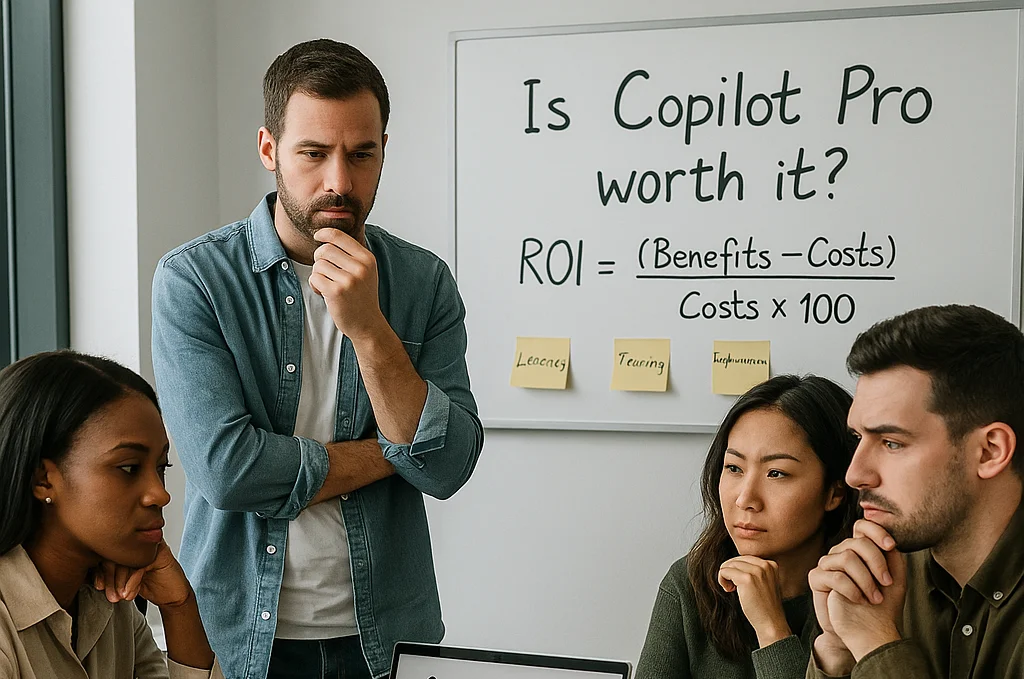 Tips & Tricks
Tips & TricksCalculating the ROI: How to Decide if Copilot Pro/M365 Is a Smart Investment for You
The blog explains how to evaluate Microsoft 365 Copilot (and Copilot Pro) using a clear ROI formula and data from Forrester’s Oct-2024 TEI study. It outlines three benefit areas - go-to-market (potential revenue lift up to 6%), operational efficiency (cost reduction up to 0.85%), and people/culture (attrition down up to 20% and onboarding faster up to 25%) - plus hard-to-quantify gains like compliance and security. A five-step method and example calculation (~205% three-year ROI) show how to model low/mid/high scenarios and decide whether to adopt based on workflow fit, readiness, and budget.
 Tips & Tricks
Tips & TricksCopilot vs. ChatGPT vs. Gemini: How to Choose the Right AI Assistant for Your Task
Microsoft Copilot, OpenAI’s ChatGPT, and Google’s Gemini are leading AI assistants, each excelling in different environments. Copilot integrates deeply with Microsoft 365 to automate documents, data analysis, and email, while ChatGPT shines in open-ended conversation, creative writing, and flexible plugin-driven workflows. Gemini prioritises speed and factual accuracy within Google Workspace, offering powerful research and summarisation capabilities. Choosing the right tool depends on your ecosystem, need for customisation, and whether productivity, creativity, or precision is the top priority.
