- TIPS & TRICKS/
- Advanced Research Techniques: How to Use Copilot for Synthesis and Analysis/
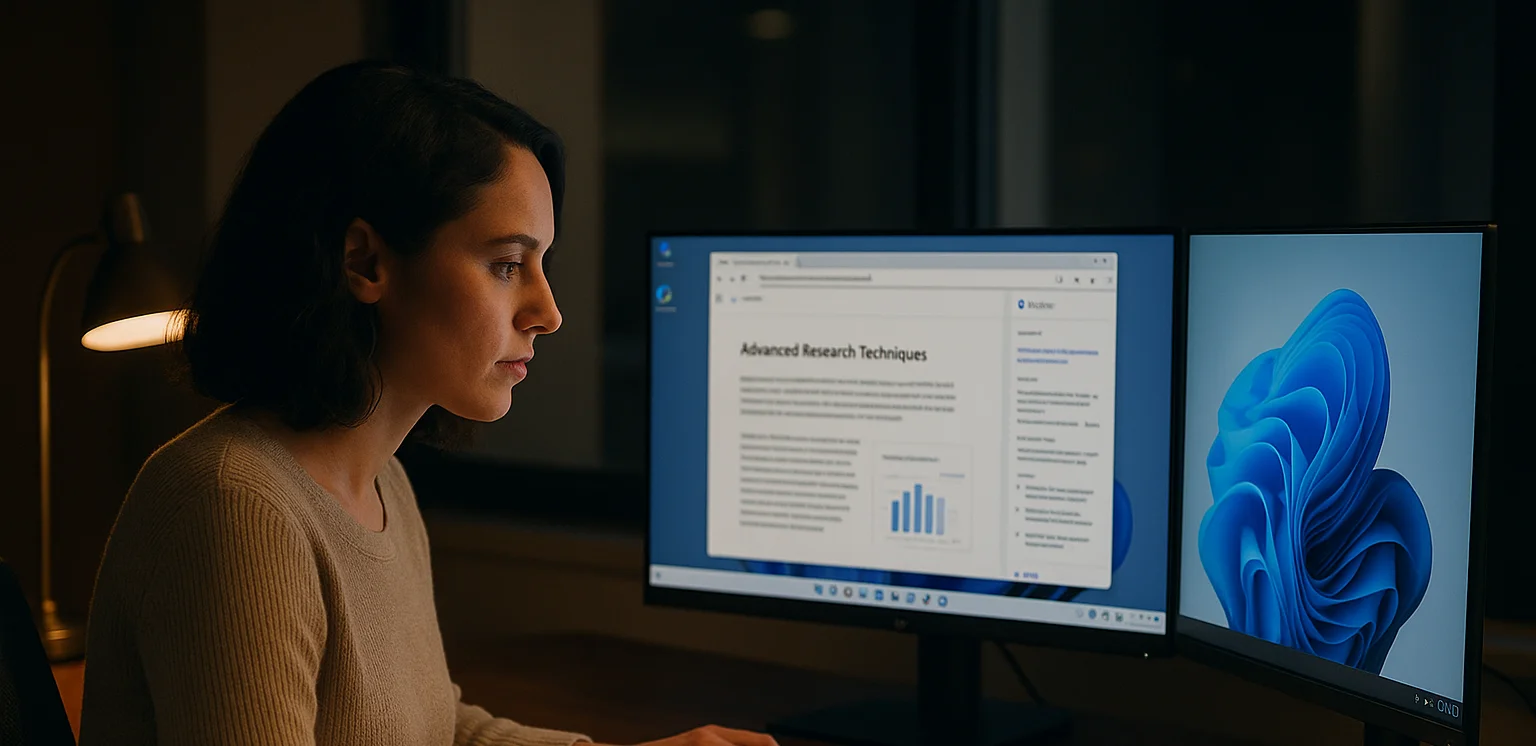
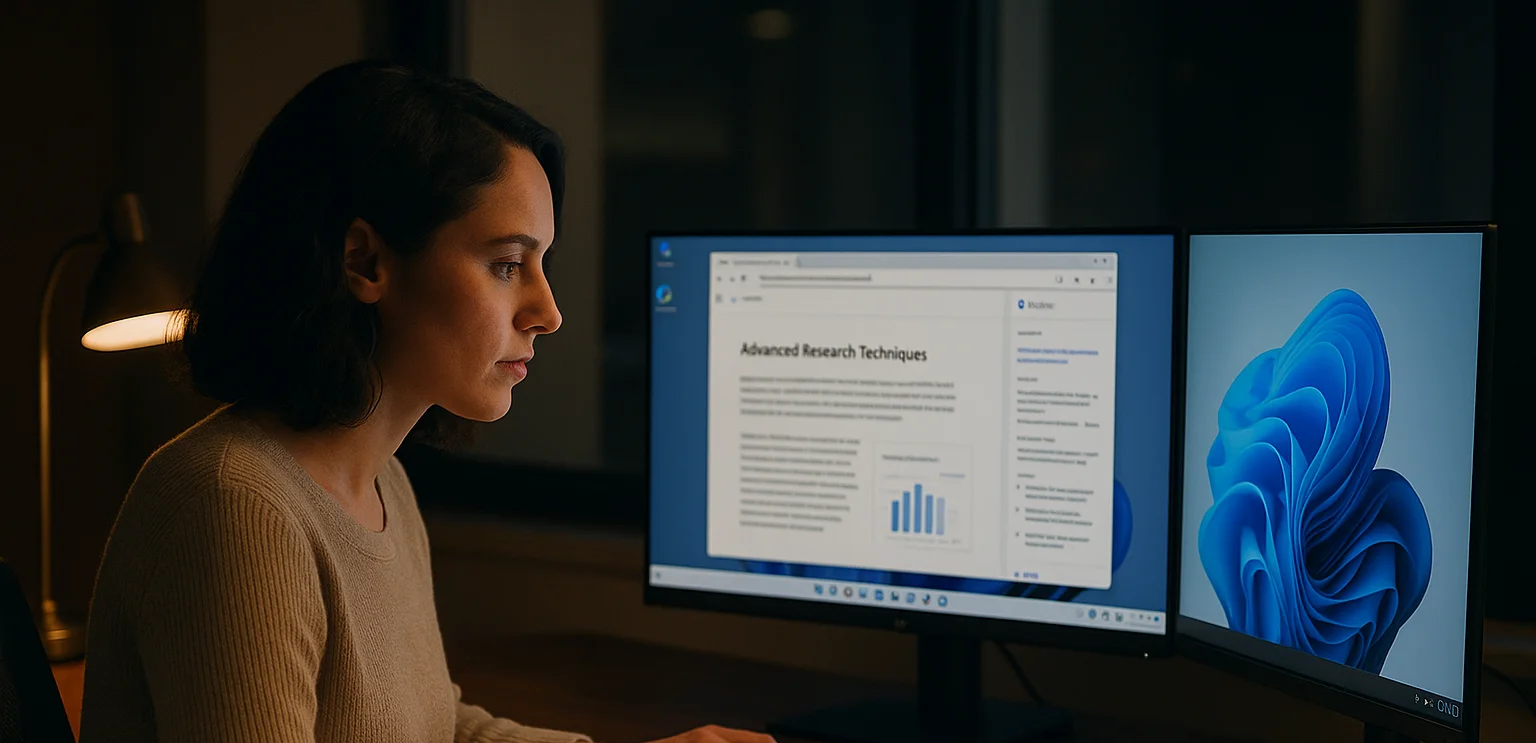
Advanced Research Techniques: How to Use Copilot for Synthesis and Analysis
- TIPS & TRICKS/
- Advanced Research Techniques: How to Use Copilot for Synthesis and Analysis/
Advanced Research Techniques: How to Use Copilot for Synthesis and Analysis
Artificial intelligence now plays a pivotal role in modern research and productivity. Microsoft 365 Copilot, originally designed as a general-purpose assistant for writing and daily tasks, has evolved into a more specialised tool. With the introduction of the Researcher and Analyst agents in June 2025, Copilot now supports deeper reasoning, structured synthesis, and data analysis.
Rather than simply assisting, these new agents act as intelligent collaborators. The Researcher focuses on multi-step information gathering and knowledge synthesis, while the Analyst handles complex data exploration, code execution, and logical reasoning.
This article explores how to utilise these Copilot agents for advanced research and analytical workflows, enabling you to move beyond quick answers toward meaningful synthesis and evidence-based insights.
TL;DR
- Microsoft 365 Copilot now includes two advanced agents: Researcher (for knowledge synthesis) and Analyst (for data analysis).
- Researcher gathers and summarises insights from internal files and web sources, with citations for easy verification.
- Analyst analyses structured data, runs calculations, and produces visual insights with transparent reasoning.
- Use structured prompts to guide both agents toward deeper, more in-depth and relevant results.
- Combine AI with human judgment: verify sources, interpret findings, and use insights for smarter business decisions.
From Searching to Reasoning: The Evolution of Copilot
When Microsoft 365 Copilot first launched, it focused on productivity: drafting emails, creating outlines, and summarising documents. These features streamlined routine work but offered limited depth in reasoning or synthesis.
With the Researcher and Analyst agents, Copilot now tackles tasks that demand multi-step reasoning. Instead of generating one-off answers, these agents can analyse multiple sources, test ideas, and refine results. The Researcher specialises in knowledge synthesis, while the Analyst focuses on data exploration and problem-solving.
This evolution transforms Copilot from a simple assistant into a true collaborator, one that doesn’t just speed up work but helps think through it.
Microsoft 365 Researcher Agent: A Specialist for Knowledge Synthesis
The Researcher agent acts as an intelligent research partner within Microsoft 365. Built on OpenAI’s advanced models and Microsoft’s orchestration tools, it synthesises knowledge from both organisational data and trusted web sources. With the right permissions, it can access content from emails, Teams, SharePoint, and external databases, consolidating all relevant information into a single view.
Make sure to check out our other Copilot instructor-led training courses for more insights!
Key Capabilities
- Multi-Source Gathering: Combines internal and external data into a unified summary, providing teams with a comprehensive view of topics such as market shifts or policy changes.
- Source Transparency: Cites every source used, helping businesses verify information and maintain compliance or audit trails.
- Comparative Analysis: Evaluates insights across reports or datasets to highlight trends, gaps, or strategic opportunities.
- Structured Outputs: Delivers results in clear tables, outlines, or lists ready to integrate into briefs or presentations.
Business Use Cases
Researcher is ideal for organisations that need to turn scattered information into strategic intelligence. Marketing teams can analyse competitor positioning, consultants can build evidence-backed proposals, and executives can prepare data-driven presentations in minutes.
For example, a healthcare group preparing a board strategy could ask:
“What are the top digital health investment priorities for European hospitals in 2025, according to WHO and Deloitte?”
Within moments, Researcher generates a referenced summary of key trends and implications, allowing decision-makers to focus on strategy rather than manual research.
Microsoft 365 Analyst Agent: A Specialist for Data Analysis
While the Researcher focuses on knowledge synthesis, the Analyst agent is designed for structured data analysis. Powered by OpenAI’s o3-mini reasoning model, it acts as a systematic problem solver, breaking down complex datasets, performing precise calculations, and clearly explaining its reasoning to users.
Capabilities of Analyst
- Code-Based Analysis: Uses an integrated Python environment for calculations and visualisations, displaying the code for full transparency.
- Iterative Problem Solving: Tackles challenges step by step, refining analysis to uncover the root cause of business issues.
- Data Integration: Works across spreadsheets, ERP exports, and structured PDFs, cleaning and merging data automatically.
- Insight to Action: Moves beyond reporting by suggesting practical, data-driven recommendations.
Business Use Cases
The Analyst agent supports leaders who need quick, evidence-based decisions. Finance teams can analyse cost trends, retail managers can detect store-level inefficiencies, and operations leaders can optimise logistics or staffing.
For instance, a supply chain director could upload shipment records and ask:
“Find recurring bottlenecks in our distribution network and suggest strategies to reduce delays.”
In minutes, Analyst could pinpoint slow ports, quantify the financial impact, and recommend adjustments such as rerouting shipments or renegotiating contracts, turning raw data into an actionable strategy.
Download our Quick IT Course Guide
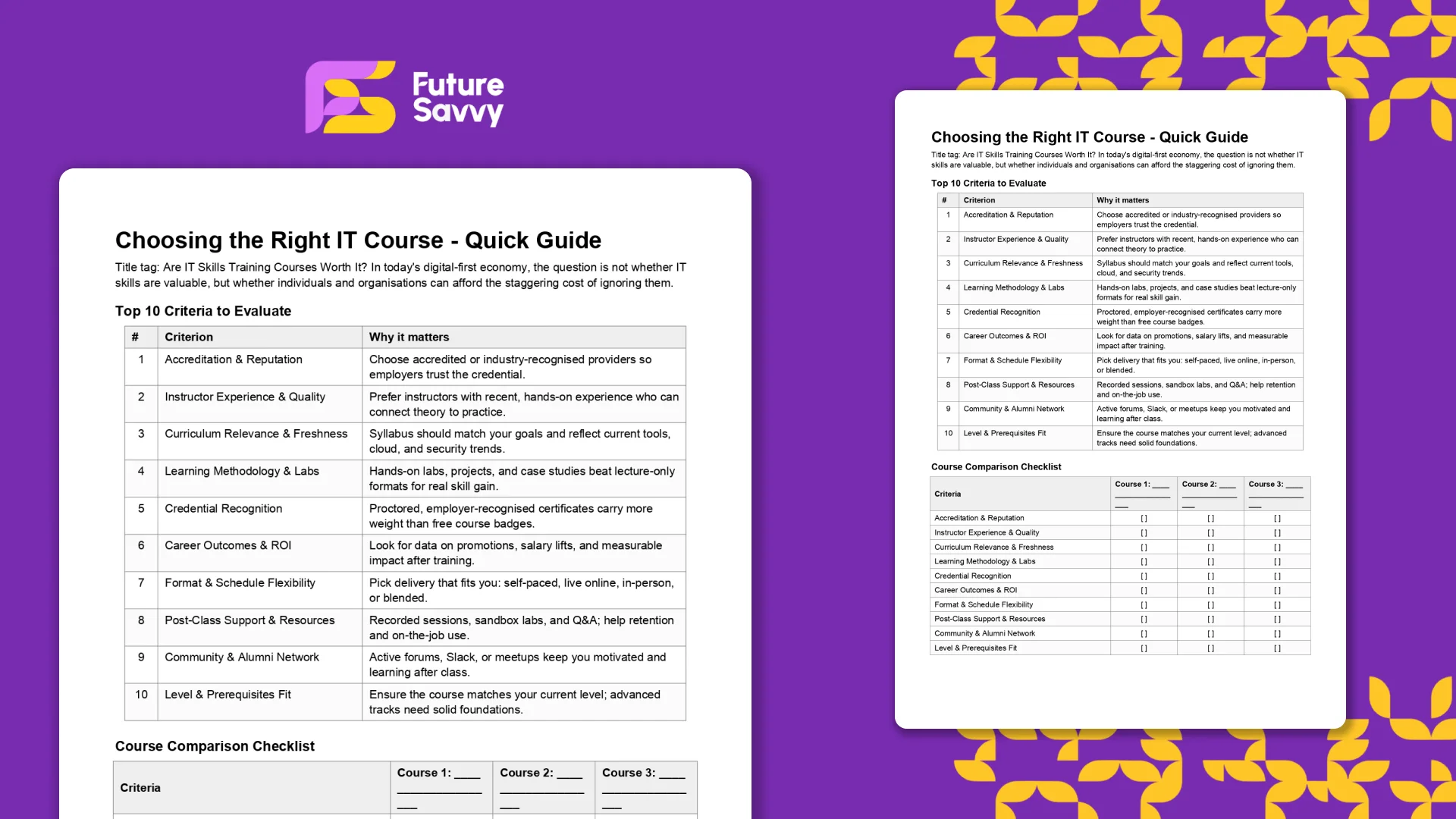 Download now
Download nowPractical Techniques for Using Copilot in Advanced Research
Prompting strategies have become even more critical with the new Copilot features. Researchers should use structured and iterative prompting to maximise value. Better prompts lead to better results.
Prompting for Synthesis
When using Copilot, frame prompts to encourage integration across multiple sources. For example:
- “Combine internal sales notes with external market reports highlighting shared challenges and growth opportunities.”
Prompting for Theme Identification
Researchers can use Copilot to detect recurring concepts. Example:
- “Identify common themes in these reports on digital health and suggest three key focus areas.”
Prompting for Analytical Questions
Ask Copilot to expand your research direction by generating more in-depth questions. For instance:
- “Based on these climate adaptation summaries, what areas remain underexplored? ”
Prompting for Structured Findings
Copilot can help organise insights. For example:
- “Create an outline for a board report grouping these insights into strategic categories.”
By refining how you prompt, Copilot can move beyond summarisation to deliver synthesis, pattern recognition, and structured intelligence that directly supports business decisions.
Integrating Copilot Agents into Research Workflows
The real value of Copilot’s Researcher and Analyst agents lies in how they are integrated into established research and analytical processes. For instance, a researcher might use Researcher to draft an initial literature synthesis, then review and refine the results manually. A business analyst could rely on Analyst to process raw operational data, before interpreting the findings in light of strategic goals or market conditions.
Copilot’s agents are designed to augment, not replace, human judgment. Transparency and verification remain fundamental. Every AI-generated insight should be cross-checked against primary sources, and teams should clearly acknowledge where AI contributed to their workflow. This ensures that outputs are not only efficient but also credible, ethical, and aligned with organisational standards.
The Age of AI Specialists in Microsoft 365
The introduction of the Researcher and Analyst agents marks a turning point for Microsoft 365 Copilot. What began as a general productivity assistant is evolving into a platform of specialised AI collaborators with deeper reasoning and domain expertise.
For professionals, the goal is to use these tools thoughtfully: verifying outputs, maintaining critical judgment, and acknowledging AI’s contributions. When used responsibly, Copilot enhances rather than replaces human reasoning, freeing time for high-value work such as interpretation, strategy, and creative problem-solving.
Get in touch today to learn how you can use AI to take your business to the next level!
Frequently Asked Questions (FAQ)
High-volume, rules-based work like sourcing, scheduling, drafting, FAQs, and spotting patterns in skills or turnover data.
Hiring decisions, performance ratings, employee relations, and any sensitive or high-stakes conversation.
Use clear rubrics, test for bias, review edge-case rejections, document decisions, and keep humans in the loop.
Be transparent about where it’s used, avoid intrusive monitoring, and ensure easy escalation to a real person.
Related Articles
 Tips & Tricks
Tips & TricksMastering Copilot Prompts: A Beginner's Guide to Getting Accurate and Useful Results
The article explains what a Copilot prompt is and why clarity and specificity dramatically improve results. It shows how adding audience, tone, length, and format turns vague requests into accurate outputs, contrasting weak vs. strong prompts. It lists common mistakes - being vague, bundling too many tasks, omitting context or target audience, and failing to critically review AI output. It emphasises prompting as a valuable workplace skill; beginners should start small, reuse and adapt prompts, and remember AI can err, so human judgment remains essential.
 Tips & Tricks
Tips & TricksCopilot vs. ChatGPT vs. Gemini: How to Choose the Right AI Assistant for Your Task
Microsoft Copilot, OpenAI’s ChatGPT, and Google’s Gemini are leading AI assistants, each excelling in different environments. Copilot integrates deeply with Microsoft 365 to automate documents, data analysis, and email, while ChatGPT shines in open-ended conversation, creative writing, and flexible plugin-driven workflows. Gemini prioritises speed and factual accuracy within Google Workspace, offering powerful research and summarisation capabilities. Choosing the right tool depends on your ecosystem, need for customisation, and whether productivity, creativity, or precision is the top priority.
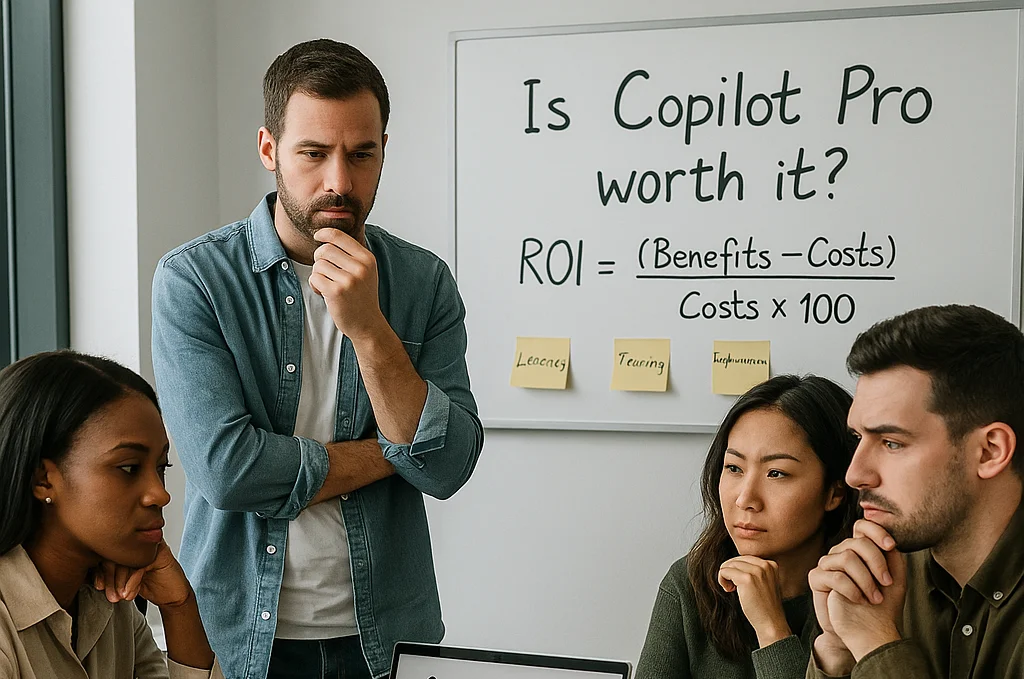 Tips & Tricks
Tips & TricksCalculating the ROI: How to Decide if Copilot Pro/M365 Is a Smart Investment for You
The blog explains how to evaluate Microsoft 365 Copilot (and Copilot Pro) using a clear ROI formula and data from Forrester’s Oct-2024 TEI study. It outlines three benefit areas - go-to-market (potential revenue lift up to 6%), operational efficiency (cost reduction up to 0.85%), and people/culture (attrition down up to 20% and onboarding faster up to 25%) - plus hard-to-quantify gains like compliance and security. A five-step method and example calculation (~205% three-year ROI) show how to model low/mid/high scenarios and decide whether to adopt based on workflow fit, readiness, and budget.
