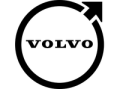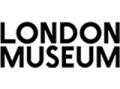- Courses/
- Microsoft Copilot/
- Copilot for Excel/

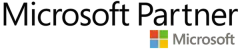
Microsoft Copilot for Excel Training | AI-Driven Data Management
Copilot for Excel
Harness the power of Microsoft Copilot in Excel to manage, analyse, and visualise data faster than ever.
This 1-day course is ideal for professionals who want to clean, calculate, and interpret data using AI - with no need to be a formula expert.
Course Overview
Everything you need to know about this training
This 1-day Copilot for Excel course is perfect for professionals and teams working with data who want to use AI to save time, reduce errors, and uncover insights with ease.
Whether you're cleaning large datasets, building reports, or just trying to make sense of trends, Copilot can help you do it faster and more confidently.
We’ll show you how to use AI to generate formulas, create dashboards, clean data automatically, and even extract key insights - all inside the Excel you already use.
All with practical, business-focused examples you can apply immediately.
As always, this is backed by our 100% Money-Back Guarantee and Unlimited Email Support.
Course Highlights
Key takeaways from this training
- Clean large datasets with Copilot-powered steps
- Generate accurate formulas from plain-English prompts
- Spot errors, duplicates and outliers automatically
- Summarise tables into clear insights and actions
- Build charts and dashboards to brief in minutes
- Apply prompt patterns to get better results in Excel
Perfect For
This training could be a good fit for you
- Data and reporting analysts
- Finance and operations teams
- Managers who work with Excel data
Requirements
Prerequisites to get started
- You should already be using Excel at a basic level.
- You will require an active Copilot license.
What You'll Learn
- Overview of AI-powered data management in Excel
- How Copilot can streamline data entry, analysis, and visualisation
- Integration and adoption strategies
Modules (6)
Introduction to Microsoft Copilot in Excel
3 topics covered in this module
What You'll Learn
- Overview of AI-powered data management in Excel
- How Copilot can streamline data entry, analysis, and visualisation
- Integration and adoption strategies
Upcoming Courses
Choose your preferred date and reserve your spot
* All prices are subject to VAT (20%)
Expert Trainers
Real experts. Real experience.
Small Class Sizes
More time with your trainer
Rated 4.8/5 by learners
High feedback from professionals
Money-Back Guarantee
100% guarantee for peace of mind
Need Training for Your Team?
Get a tailored private course with flexible scheduling, dedicated trainers, and content customized to your exact requirements
What's Included
Tailored Content
Customized to your team's specific needs and skill levels
Flexible Scheduling
Choose dates and times that work for your team
Your Location or Online
Delivered at your office or virtually
Cost Effective
Better value for training multiple team members
Dedicated Trainer
Your team gets 100% of the trainer's attention
Post-Course Support
Unlimited email support for all delegates
Ready to Get Started?
Share your requirements with us and we'll provide a detailed quote within 3 business hours. No obligation, no pressure.
- Free consultation call
- Custom quote in hours
- 100% money-back guarantee
⚡ Typical response time: 2-3 hours during business days
Trusted by leading organizations
Why Choose Training with Future Savvy?
What sets our training apart
Trusted by top UK Organizations
From NHS teams to FTSE 100 companies, over 1,000 professionals have trusted Future Savvy to upskill their teams with results-driven training.
Real Experts, not Just Instructors
Our courses are delivered by seasoned professionals with real-world experience using the tools they teach, not just theory, but practical insight.
Small Class Sizes for Big Impact
Our class sizes are intentionally small, usually no more than 6, to ensure every learner gets personal attention and time with the trainer.
Hands-on, Interactive Learning
You won't just sit and watch, you'll get stuck in with practical exercises, real scenarios, and immediate feedback from your trainer.
Ongoing Post-Course Support
Have questions after the training? We're still here. All delegates get unlimited post-course email support at no extra cost.
100% Satisfaction Guarantee
We stand by the quality of our training. If you're not completely satisfied, we'll give you a full refund.
Trusted by Leading Organizations
Over 1,000 professionals from industry-leading brands have chosen Future Savvy for their training needs.